Introducing Point Styles: Clearer, Smarter, and More Efficient Layouts
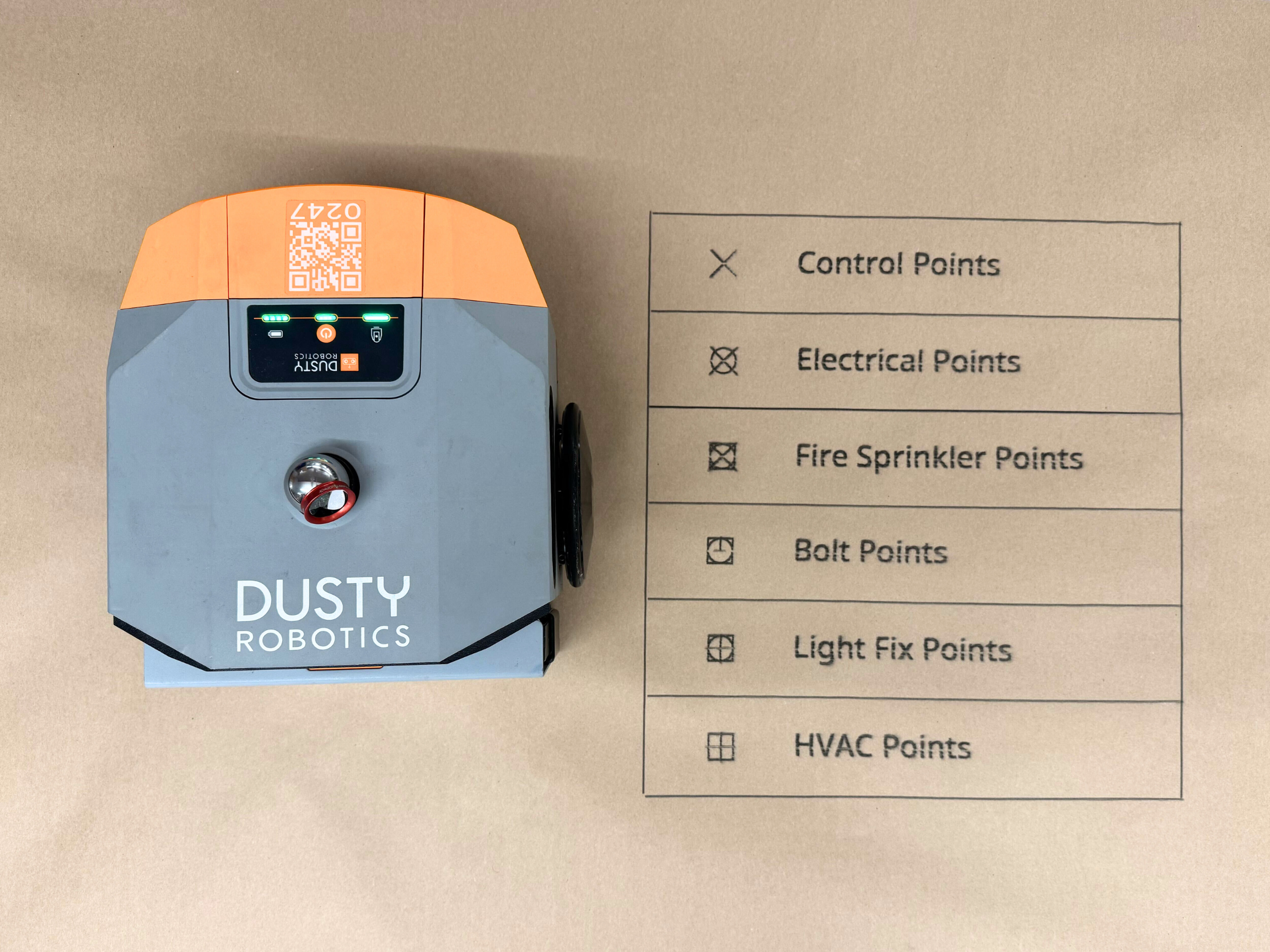
When multiple trades share a jobsite (which is always), clarity matters. For a long time, Dusty’s customers have made extensive use of our powerful custom Line Styles to produce layouts that are easy for multiple trades to read and use, without getting confused about whose scope is whose.
Our new Point Styles release brings the same kind of clarity to layout points.
Point Styles allows FieldPrinter 2 to print trade layout points using a variety of distinct symbols — circles, squares, Xs, and more — directly on the floor. This helps everyone on site instantly understand which points belong to which trade, system, or discipline. Especially when combined with point rotation (which lets you use the rotation of points and their text labels to help indicate which trade they belong to), Point Styles bring a new level of clarity to your layouts.
Layout is Language, Point Styles are Vocabulary
Construction coordination has never been more complex. On busy projects, multiple specialty contractors often print layouts for different systems: framing, plumbing, electrical, and beyond. As more project teams in the industry move to a true Multi-Trade Layout workflow, collaboration issues become even more acute. When there are a lot of points on the floor, and they all look the same, mistakes happen: missed points, rework, or slowdowns as teams double-check annotations.
Point Styles solve that.
By letting each trade use its own distinct symbol, crews can tell at a glance which points are theirs. The result:
- Less clutter and confusion on the floor
- Fewer text annotations needed in drawings
- Faster interpretation during installation
- Better alignment between design intent and on-site execution
For the VDC Manager: Creating Clarity in Portal
Now in Portal, VDC Managers can control how each point layer appears in the field.
- Assign unique symbols to each layer. Choose from a set of nine standard style icons like plus, square, or crosshair.
- View point styles in every layer list and layout preview, so you know exactly how they’ll appear when printed.
- Auto-generate a legend that maps each layer name to its symbol. You can add the legend to the printable layout, or download the legend as a PDF for posting on-site.
- Update or reuse styles easily across layouts and projects, ensuring consistent trade markings.
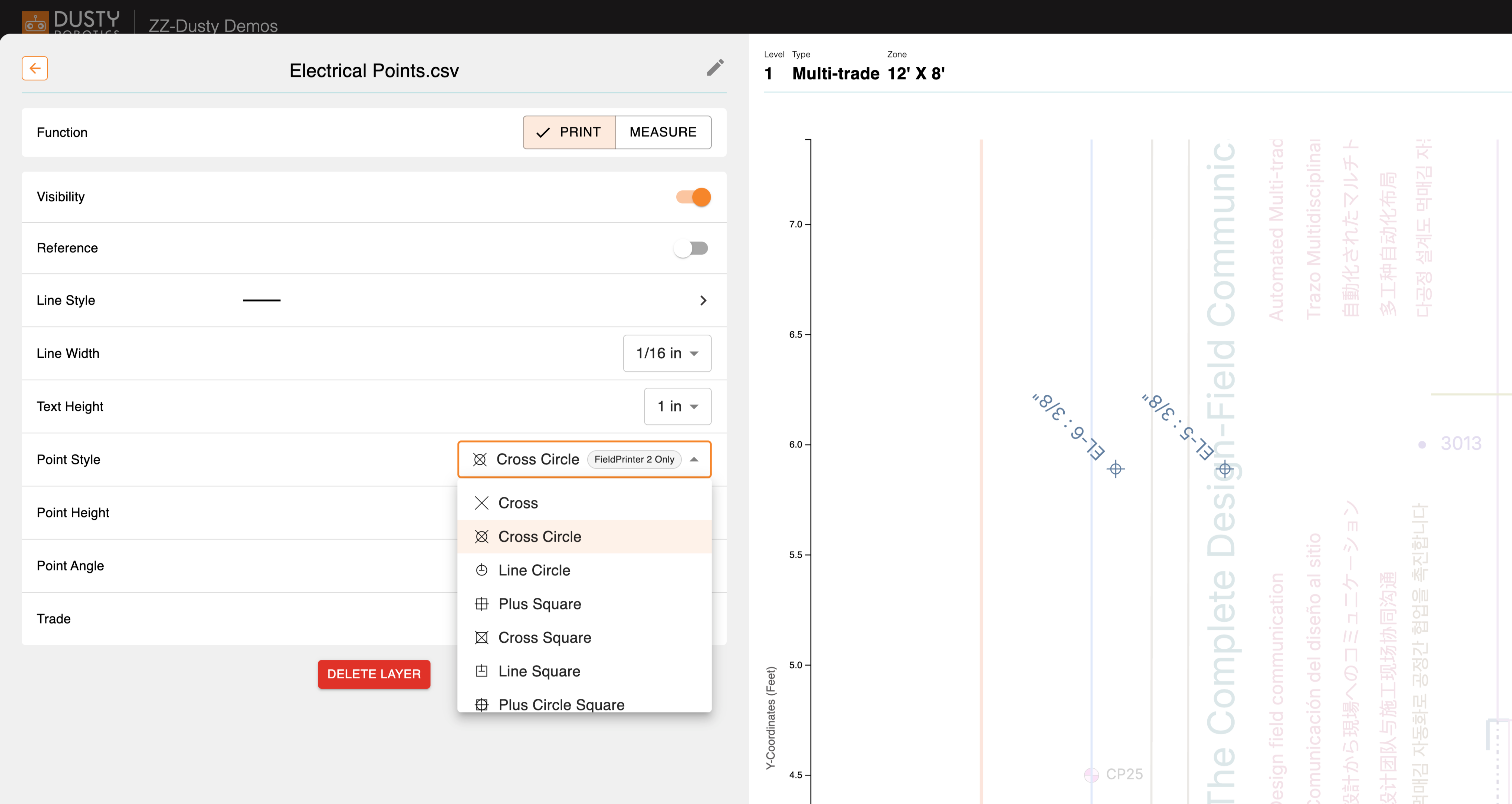
When your layout is ready, the symbol assignments travel seamlessly to the field, so Operators can print exactly what you intended — no extra coordination required.
For the Operator: Seeing and Printing with Confidence in the Field
On the iPad, Point Styles brings a new level of visual clarity and control to field operations.
- See each trade’s symbol rendered right in the layout viewer, at any zoom level.
- Add a printed legend to confirm which layers correspond to which styles.
- Adjust point styles on the fly if something changes in the field, just like line styles.
- FieldPrinter 2 renders each symbol cleanly in a single pass, showing exactly what’s been laid out.

How It All Comes Together
With Point Styles, the workflow is simple and connected:
- Coordinate in Portal: Assign symbols per layer or trade
- Review on iPad: See the visual distinctions in the layout
- Print with FieldPrinter 2: Each trade’s points appear in its own style on the floor
- Reference on-site: Use the printed or digital legend for easy identification
This end-to-end enhancement reduces confusion, improves collaboration, and helps crews move faster, especially on complex multi-trade projects like interiors, high-rises, or MEP-intensive builds.
The Bottom Line
Point Styles represent a meaningful step forward in Dusty’s mission to bring clarity and alignment to construction layout.
By combining smarter visualization in Portal and iPad with the advanced printing capability of FieldPrinter 2, we’re making it easier for every team to see their work clearly and build with confidence.
Point Styles are available now with FieldPrinter 2.
