Four Decisions Every GC Needs to Make to Implement Multi-Trade Layout
%20(1).png)
Adopting Multi-Trade Layout isn’t just a technical decision. It’s a leadership one.
It signals that the GC is taking ownership of a workflow that used to live in the gaps — passed off to trades, buried in the schedule, and assumed to “just happen” on site.
They’re recognizing that layout is too critical to leave to chance. It’s the handoff from design to field. The moment when all that coordination work becomes physical reality.
And if you’re going to get the most from Multi-Trade Layout, you need a plan for how you’ll lead it.
Four decisions every GC needs to make before adopting Multi-Trade Layout
If you're a GC considering (or piloting) Multi-Trade Layout, this framework gives you a place to start. These four decisions will shape how layout unfolds — and determine whether your team realizes the full benefit.
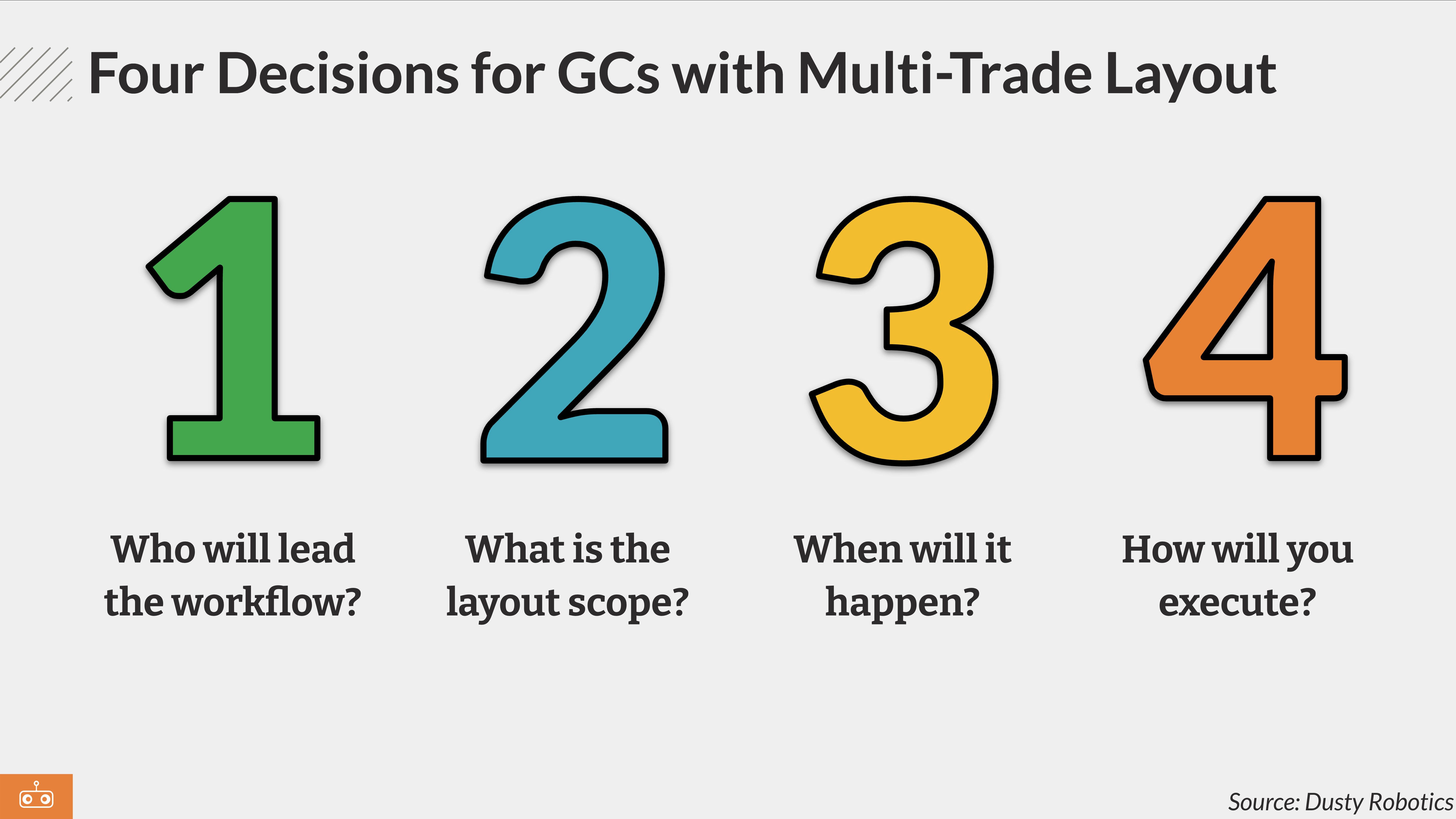
1. Who will lead the workflow?
The most common mistake GCs make is treating layout as a field task. By the time layout hits the slab, it’s too late to coordinate.
In Multi-Trade Layout, coordination of the layout happens during VDC. It’s a collaborative process with the in-scope trades, and someone has to lead it.
- GC-led coordination: The GC takes point—gathering layout files from trades, combining them into a coordinated layout file, and driving the workflow from kickoff through signoff.
➡️ This approach is best for GCs with a mature internal VDC team.
- Third-party-led coordination: The GC designates a consultant or partner to lead coordination.
➡️ This approach is best for GCs who don’t have an internal VDC team or who have just started building out that function.
- Trade-led coordination: The GC taps a trade to act as the coordination and layout lead.
➡️ This approach doesn’t always fit, because it has the side-effect of changing the working relationship between participating trades in some significant ways. However, sometimes the project team includes a trade who is deeply experienced with Multi-Trade Layout and Automated Layout technology — and that’s a meaningful advantage that the GC can use by asking that trade to lead the process. Here’s an example where that worked well.
Either way, someone needs to take the wheel early — potentially as early as project pursuit, but minimally 4–6 weeks before layout begins in the field.
In either scenario, the trades are major collaborators in the process. They submit their layout scope, collaborate to coordinate the combined file, and sign off. But unlike the old approach — where coordination happened (if at all) in the middle of layout conflicts on-site — this process is digital, proactive, and built on shared incentives.
2. What is the scope of Multi-Trade Layout?
There are two decisions to make here:
Which trades will participate?
Good candidates are any trade that normally performs layout — especially those already engaged in VDC. On most projects, this includes:
- Framing / Drywall
- Mechanical
- Electrical
- Plumbing
- Fire Protection
- Trades installing equipment or prefabricated assemblies
You need to make an early decision on who’s involved — it impacts project pursuit, buyout, and VDC. Bringing a trade to the Multi-Trade Layout workflow late is doable but can create headaches.
What information should be printed?
Automated Layout unlocks the ability to print nearly anything in the model — but that doesn’t mean you should.
Here’s an example: The model probably includes detailed 3D geometry for each toilet. An Automated Layout robot like Dusty could print that toilet in detail on the floor. But all of that linework takes time to print and doesn’t help installers. What is important? The center of drain — a single point with a clear text label.
Instead of flooding the slab with geometry, think about what the field actually needs:
- Points (e.g., drain centers)
- Critical linework (e.g., gyp face, framing track, R.O. centerlines)
- Labels (e.g., room names, equipment tags)
- Install notes (e.g., “18 IN. AFF” or “INSTALL AFTER INSPECTION”)
- QA/QC aids (e.g., ADA clearances, QR links to specs)
Automated Layout allows you to re-imagine what layout can communicate — so think carefully about how to leverage that opportunity. The goal isn’t to print everything. It’s to print the right things — the ones that deliver downstream value, reduce field decision-making, and avoid rework.
We dive deeper into how to nail these decisions for your project in the next installment in this series.
3. When will all this happen?
You can’t schedule layout like an afterthought. In a multi-trade workflow, layout is both a coordinated deliverable and a milestone on the critical path.
We look at the full timeline (with recommended durations) that GCs use to plan for Multi-Trade Layout in part 5 of this series. Here’s the short version:
- During estimating and buyout: Confirm Multi-Trade Layout will be part of the job and identify participating trades
- Kick off and begin scope alignment
- Coordination: Layout files are submitted by trades, and the GC leads the group in combining, cleaning, and coordinating the Multi-Trade Layout
- Final signoff and file lock
- Print day: Roll out the robot
The earlier you start, the more value you can extract from layout — and the fewer surprises you'll face in the field. How early? See our specific recommendations in part 5 of this series.
4. How will you execute the layout workflow on site?
Even with a coordinated layout file, execution can fall apart without clear ownership in the field. We’ll share a lot more detail in our blog on executing with success in the field, but for now let’s look at successful execution at a high level.
You need a plan for:
- Who runs the robot: GC, trade, or layout contractor?
- Who verifies the print?
- What happens when things change (e.g. an owner-driven design change or an RFI)?
You also need the jobsite to be ready:
- Control points set (see our blog posts on control strategies and how to manage control problems)
- Field prep (broom-clean slab, clear floor of equipment or staged materials, a plan for power access, etc.)
- The right people present
Who actually runs the robot?
GCs who are new to Multi-Trade Layout frequently ask this question. Each trade is responsible for their own layout — but they fulfill that responsibility by getting their file(s) right, not by actually executing their layout on-site. When it comes to print day, one party is handling the print for everybody. You have a few options:
- The GC operates the robot with their own labor
- One of the trades operates the robot on behalf of the team
- The GC contracts a third-party operator (such as a surveyor) to print layout as a service
All three options are good ones — but your decision impacts the fine points of contractual roles and responsibilities, and who will hold the contract with Dusty. Regardless of the approach you choose, trades are still accountable for the correctness of their layout.
You need to make the call
Multi-Trade Layout isn’t plug-and-play. It’s a paradigm shift that requires leadership. The good news? You don’t have to figure it all out alone. Dusty’s team of experts can help you make smart decisions as you implement Multi-Trade Layout for the first time.
But you do need to commit.
- Will you lead layout, or pretend it’s not your problem?
- Will you get trades working together on layout, or let them build problems into the project by laying out in silos?
- Will you own the handoff to the field, or leave it up to chance?
Layout should be about setting the job up to succeed — by communicating the work of VDC all the way out to the field.
This is part three of our series on Multi-Trade Layout Best Practices. We’re diving deep on the Multi-Trade Layout workflow that’s changing construction. We’ll cover everything from big-picture strategy to detailed tactics.







